AN APP TO SECURE THE DIGITAL ENVIRONMENT OF YOUR CHILDREN

With the ongoing COVID-19 pandemic and the changing circumstances, online education is the possibility for students to continue their learning process. But as the Internet and mobiles phones have some potentially negative aspects associated with it, it is essential for parents to secure the digital learning environment of their children.
Being the most reliable builders in Kerala, Veegaland Homes would like to introduce a google application that can secure the mobile phone usage of your children.
Google Family Link
Google Family Link application, designed for parents of kids and teens, gives parents the control over nearly every aspect of their child’s digital experience. Using Google Family Link, Parents can approve or block apps and games that their children want to download, learn how much time their kids are spending on specific apps, remotely lock their devices, filter content that comes to them, and even track their location.
Requirements to use Google Family Link
In order to use Google Family Link, you will require:
A Google Account for your child (It can be created within the Family Link app if they don’t already have one.)
- An Android mobile for your child that’s running Android 7.0 Nougat or later.
- Your own Android mobile (running Android 4.4 KitKat or later) or iOS device (running iOS 9 or later)
- Your own personal Google Account (Family Link does not support accounts provided through work or school)
- You and the child who’s using the device must live in the same country.
Note: Although you can use the Family Link app on an iPhone as a parent to review your child’s activity on an Android device, it does not work if your child has an iPhone. If your child uses an iPhone, then you’ll require to look at Apple’s Screen Time and Family Sharing instead.
How to set it up?
In order to use Google Family Link, the specific apps “Google Family Link for parents” and “Google Family Link for children” should be installed in the parent’s and the children’s devices respectively from Google play store or apple store.
After answering the primary set of questions asked by Google, tap the plus icon at the top right to add your child to the family group, and then follow the onscreen instructions. Afterward, a Family Link set-up code will appear in your device.
Opening the “Children and teens” app installed in your child’s phone, you can select the e-mail id and type the code received on your phone. Both the phones will be connected then on.
You will have to verify that you allow parental consent. You would be able to do this with your own Google account details or you may be asked to use a credit card. It will usually result in a temporary authorization and no fee will actually be charged.
The limit for the Family Link application is one account per device.
While you add a child’s profile, Google will try to automatically select appropriate settings based on their age, but you can make sure that everything is set up the way you’d like.
-
Filter Content
Once successfully added your child’s device, tapping on their profile in the Family Link app and then tapping ‘Manage settings’, you can decide on what content they can access and what filters should be applied.
-
Manage App Access
The ability to help you manage the apps your children download is considered as one of Google Family Link’s best features. Once they attempt to download an app from the play store, you will get a pop-up notification containing the app’s name, it’s publisher, the average star rating, and it’s number of downloads. Based on that information as well as the maturity rating, you can decide whether to approve or deny the installation.
-
Control App Access
You can also change the approval process and rules and control on what your child can browse in the Google Play Store through the Family Link app in their profile by tapping ‘Manage settings>controls on Google Play.
-
Set App Time Limits
With Family Link, you can set individual time limits for specific apps and it’s a great way to allow kids to play games or watch shows for limited amounts of time. To use this, select ‘View All Apps’ on the Family Link account. On the right of each app on the list, you can see an hourglass icon. You can select it for the apps you want to limit the usage and choose ‘Set Limit’. Apart from these features, through Family Link, parents can also lock app permissions, limit your child’s screen-on time, and even track your child’s location.
Family Link application can be downloaded from Google Playstore & Apple Store
Google Family Link for parents
Google Family Link for children & teens
Being the most trustworthy builder in Kerala and understanding the significance of the real-world in contrast to the virtual world for children, Veegaland Homes have specially constructed spaces for your children to spend some playful time. Your family lives in our 2 and 3 BHK apartments in Kerala can be filled with a lot of fun and enthusiasm. Sample apartments are ready to offer the first-hand experience to the interested home-buyers at two of our ongoing flats in Kochi.
Veegaland’s all ongoing projects are K-RERA registered – KingsFort | K-RERA/PRJ/031/2020, Zinnia| K-RERA/PRJ/038/2020, Exotica | K-RERA/PRJ/039/2020, Thejus | K-RERA/PRJ/040/2020, Bliss | K-RERA/PRJ/115/2020
Recent Blog
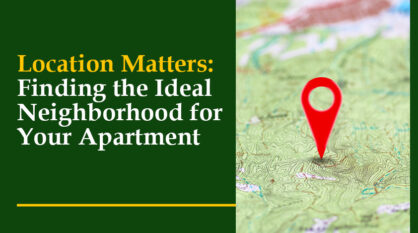
Location Matters: Finding the Ideal Neighborhood for Your Apartment
Location is undoubtedly the most important factor when searching for an apartment. The safety and homely feeling of the neighborhood is what plays a key role in offering the peace of mind and sense of security you a... Read More
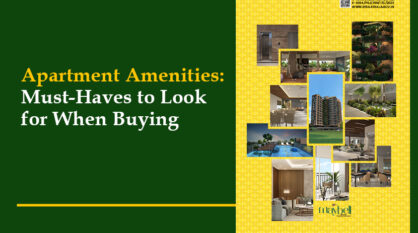
Apartment Amenities: Must-Haves to Look for When Buying
Be it as your first home, an investment, or an attempt to downsize - buying an apartment is a significant milestone for most of us. However, choosing the right apartment involves careful consideration of numerous fa... Read More

Transform your apartment balcony into a serene retreat
An apartment with a small or large balcony is an absolute necessity for today’s aspiring homebuyers. However, simply maintaining it the way that it was handed over doesn’t do justice to the potential of that spa... Read More

Your Gateway to Luxury Living in Kochi: Veegaland Green Heights
“Magnum Opus” is a term widely used in the universal literary, arts and academic contexts. It simply denotes a great value to a particular work of an individual - that is considered as the greatest work of... Read More

